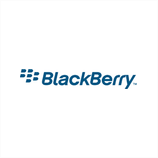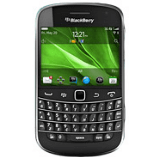FAQ: How to Unlock Blackberry Bold Touch 9930
UNLOCK INSTRUCTIONS & TIPS FOR BLACKBERRY BOLD TOUCH 9930
How to Unlock the Blackberry Bold Touch 9930
-
- Using the menu, go to Settings Menu -> SIM card press select.
- While holding the SHIFT KEY, type mepd.
- You should now see the five locking categories listed.
- While holding the SHIFT KEY, type mep2.
- Release the SHIFT KEY.
- You are now prompted to enter the Network MEP code (it will also state how many attempts left).
- Enter the code.
- Enter Return/Enter.
- Your Blackberry Bold 9930 should then be unlocked!
Any suggestion? Want to help us improve our Guideline to unlock Blackberry Bold Touch 9930 ? or those are not accurate ? Please contact us
 Loading
Loading Loading
Loading